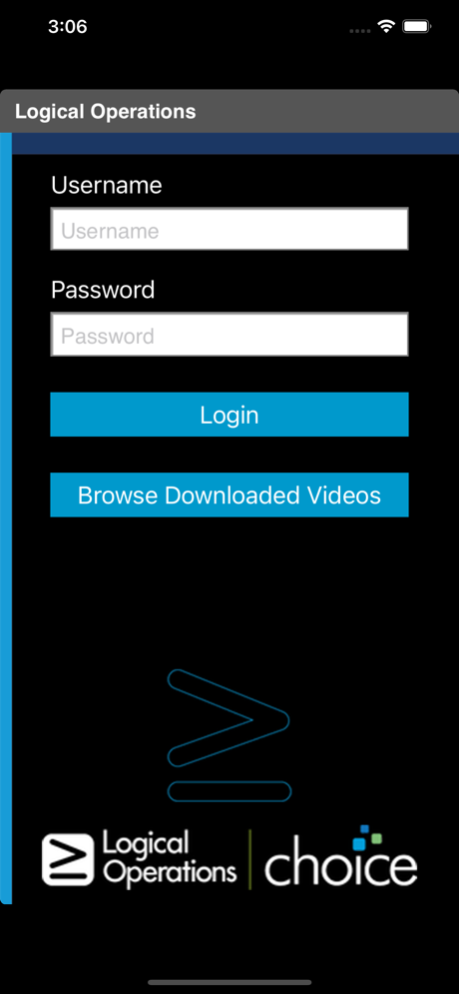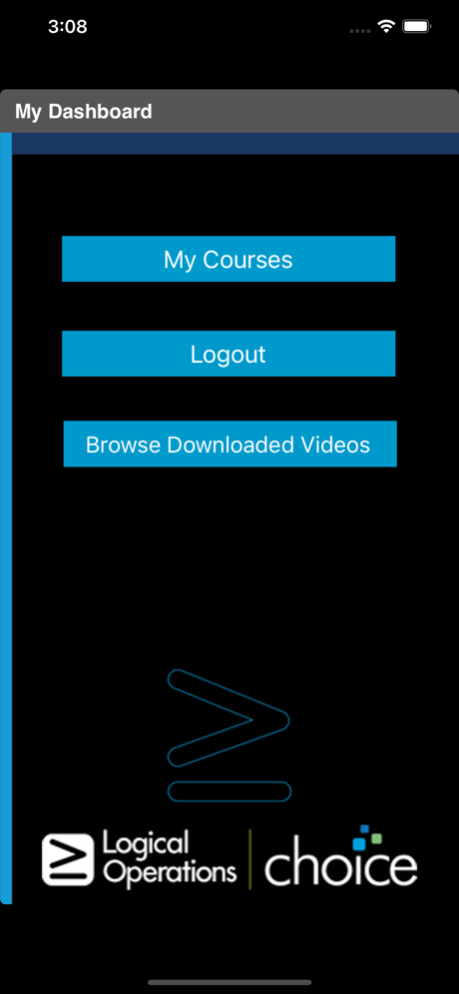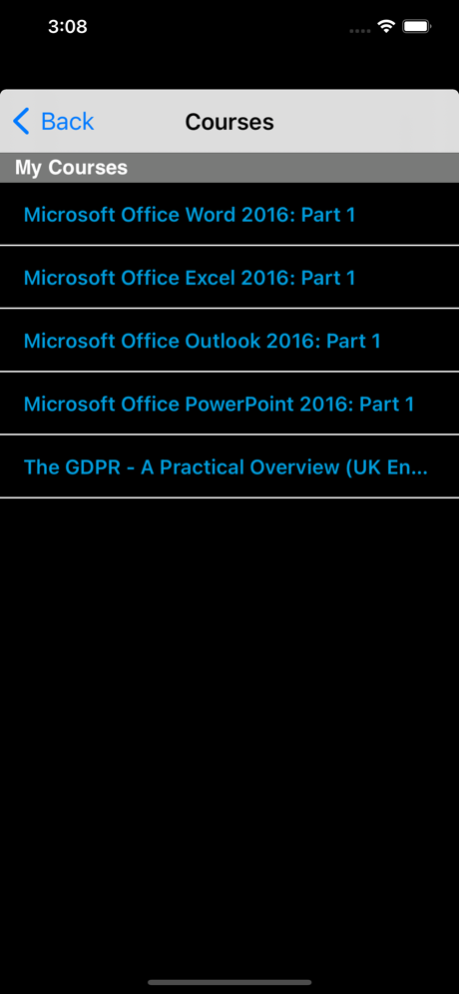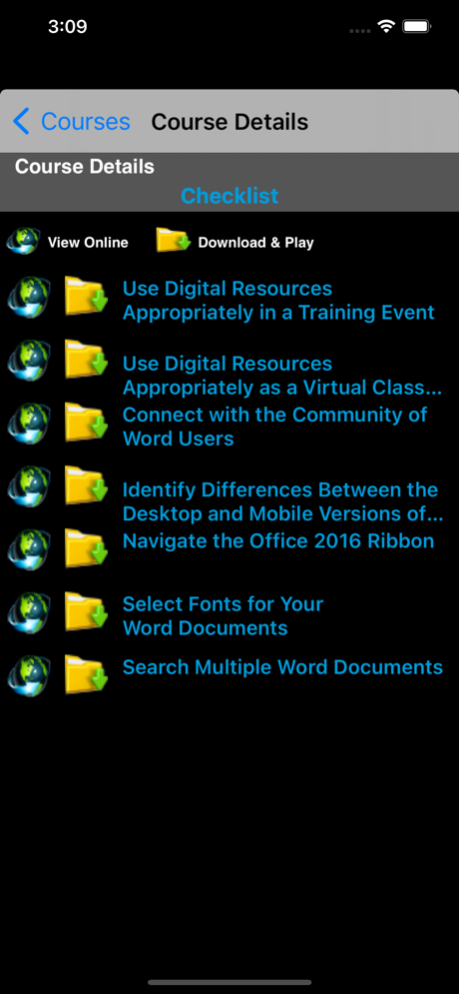LO choice 3.12
Continue to app
Free Version
Publisher Description
LogicalCHOICE is a patent pending configurable learning system that incorporates Logical Operations’ award-winning course development process with a digital multi-platform learning experience that is interactive and intuitive.
Logical Operations helps organizations and individuals to maximize training with an adaptable expert-facilitated learning experience. By applying 30+ years of experience in developing quality curriculum with flexible delivery platforms, Logical Operations enables organizations to get the most value from their training investment, empowers instructors to be more effective in their delivery, and ensures participants acquire the critical skills needed to advance in their jobs.
The result is an effective, productive, and enjoyable learning experience that lasts far beyond the classroom engagement. LogicalCHOICE provides the highest caliber of adaptable development training courses available anywhere that meet the demands of today’s busy, technology-savvy professionals
The LogicalCHOICE system provides a unique and innovative learning experience through:
•Flexible hard-copy content designed for use in traditional, virtual, or blended classroom environments
•Content available in multiple modalities and accessible on any device for anywhere, anytime student access
•Customizable content delivery platform for centralized deployment of ANY Internet-based learning tool, scalable to meet future technology demands and resource offerings
Mar 17, 2021
Version 3.12
Bug Fixes
About LO choice
LO choice is a free app for iOS published in the Office Suites & Tools list of apps, part of Business.
The company that develops LO choice is Logical operations. The latest version released by its developer is 3.12.
To install LO choice on your iOS device, just click the green Continue To App button above to start the installation process. The app is listed on our website since 2021-03-17 and was downloaded 1 times. We have already checked if the download link is safe, however for your own protection we recommend that you scan the downloaded app with your antivirus. Your antivirus may detect the LO choice as malware if the download link is broken.
How to install LO choice on your iOS device:
- Click on the Continue To App button on our website. This will redirect you to the App Store.
- Once the LO choice is shown in the iTunes listing of your iOS device, you can start its download and installation. Tap on the GET button to the right of the app to start downloading it.
- If you are not logged-in the iOS appstore app, you'll be prompted for your your Apple ID and/or password.
- After LO choice is downloaded, you'll see an INSTALL button to the right. Tap on it to start the actual installation of the iOS app.
- Once installation is finished you can tap on the OPEN button to start it. Its icon will also be added to your device home screen.